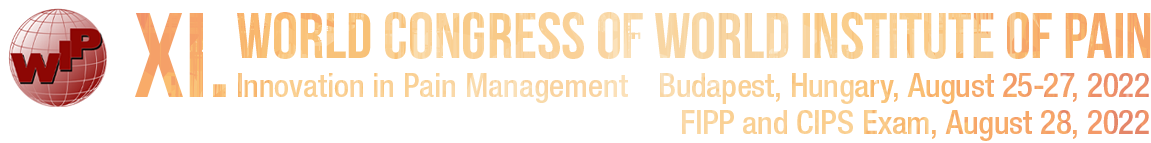Abstract submission
Abstract Information
The Scientific Committee for the XI. World Congress of the World Institute of Pain invites you to submit Oral and Poster presentations. All submitted abstracts will be reviewed by the Scientific Program Committee. All accepted abstracts will be published in abstract form in a special supplement of the journal, Pain Practice. Abstracts must be submitted via this website. Faxed or emailed proposals will not be considered.
Please note: at least one of the presentering authors must register for the Congress. Each presenting author is responsible for his/her registration fee(s) as well as travel and accommodation costs.
Important Requirements (Please review)
- Presenters of accepted abstracts must pre-register for the Congress by the early-bird deadline(April 30, 2022) in order that the abstract can be accepted.
- Each presenting author is responsible for his/her registration fee(s) as well as travel and accommodation costs.
- Presenters who are unable to attend the conference should arrange for another individual to present. This individual must register to attend the congress as a delegate.
- All abstract submissions must be in English.
- Abstracts will be published exactly as submitted.
- Abstracts must be submitted by the announced deadline. Submissions received after the deadline will not be considered.
- There is no limit to the number of proposals an author may submit.
- Abstracts must be original and must not be or have been published or presented at any other meeting before the Congress
- The presenting author is required to ensure that all co-authors are aware of the content of the abstract before submission of the abstract.
- Abstracts are stating “data will be discussed in the presentation” will NOT be accepted.
- Important Deadlines
Abstract submission opens: December 15, 2021
Abstract submission deadline: February 28, 2022 EXTENDED UNTIL APRIL 15, 2022
Notification of acceptance deadline: May 9, 2022
Notifications
Notification regarding acceptance/rejection will be sent to the corresponding author by May 9, 2022. If you DO NOT receive any e-mail notification, please contact Sandra Vamos via email: vamos@congressline.hu
Abstract Preparation
Before you begin, please prepare the following information:
First login:
Create your new account and password. By doing so, you become the corresponding author.
You will receive an e-mail with your username and password to your given e-mail address.
Once logged in, you can submit your abstract by clicking “Create new abstract” (top right).
1. CORRESPONDING AUTHOR’S CONTACT DETAILS
The Corresponding Author is the person, whose contact details were given when creating new account. This author will receive all communication regarding the proposal’s status from the organizer.
-Email address
-Institution
-Daytime and evening phone numbers
2. AUTHOR AND CO-AUTHOR’S DETAILS
Please enter all authors in the order they should appear in the heading of the abstract. The name of the presenting author should be chosen and clearly marked.
Enter institutional affiliations of all authors. If one author has more institutions, please mark in the note field.
-Full first and family name(s).
-Authors’ names must be in upper and lower case (J.J.C. Smith)
-Affiliation details: department, institution / hospital, city, country
3. PRESENTATION TYPE – please choose from one of the following:
– Oral presentation
– E-poster presentation
Oral Presentations/Posters
Please indicate whether you would like your abstract to be considered for an Oral Presentation or Poster.
Due to limitions in presentation sessions at the congress only a select number of Oral presentations shall be premitted.
The decision of the scienitific program commitee shall be final on all these matters.
Abstracts that are not accepted as Oral Presentations will automatically be considered as Posters.
Oral Presentation: 15-minute presentation (one speaker) with 5 minutes for questions. Details will be forwarded to the sucessful author closer to the date.
E-Poster Presentation: Research, clinical or training topics presented in poster format during the poster session
4. ABSTARCT TITLE – limited to 25 words in UPPER CASE
5. ABSTRACT TEXT – limited to 250 words
(Please be sure not to include extra spaces and symbols as these are included in the word count. Word count is also affected when graphs/tables/images are included)
We recommend using word-processing software (for example, Word) for editing your abstract and counting the number of words. Typing your text directly into the field is not recommended.
Graphs and images may be uploaded in JPG, PNG and GIF format only. When including a table it is recommended to save the table as an image and then upload it into the abstract.
Special Characters and Formatting
If you copy and paste the title and/or body from a word document, special characters or formatting may not transfer. You may have to replace special characters and/or insert formatting tags using the character palette in the abstract submission website.
Abstracts should clearly state:
Objectives
Methods
Results
Conclusions
Abbreviations may be used if standard or if spelled out and defined at the first use (put in parentheses immediately after the first mention of a term or phrase). Compounds should be mentioned with the generic name, in lower cases. Commercial names are admitted in the text, with an ®, and if in brackets following the generic name, i.e. “generic (Commercial ®)”.
6. KEYWORDS
You may enter up to 10 keywords that define your abstract. The keywords must be in English and can include numbers.
7. DRAFT
There is no option to save the proposal as a draft and to submit it at a later stage. If you do not submit your proposal in its entirety, the information will be deleted. After you submit your proposal, you can still re-enter the submission link at any time to view and edit your Abstract until the deadline of February 28, 2022. Please note that proposal must be SUBMITTED before the deadline in order to be sent to review for inclusion in the Scientific Program.
8. PROOF
Carefully check the proof of your abstract. Make sure all special characters and formatting is displaying properly in your proof. If you find errors, return to the abstract title, authors or body, and make your corrections.
It is the author‘s responsibility to submit a correct abstract. Any errors in spelling, grammar, or scientific fact will be reproduced as typed by the author.
Upon receipt of your submission, the system will issue an e-mail confirmation (with the abstract’s ID and title) to the corresponding author automatically. If you do not receive this automatic e-mail message, your submission was FAILED!
Please check your browser or the submitted data.
You can modify/delete/change your abstract at any time during the abstract submission period.
REGULATIONS
Before submitting the Abstract, the Corresponding Author will be required to confirm the following:
1. I confirm that I have reviewed the proposed Poster presentation and that all information is correct and in accordance to the Abstract submission guidelines provided on the Congress website.
2. I accept that the contents of this Poster presentation cannot be modified or corrected after final submission.
3. Submission of the Poster presentation constitutes my consent to all congress publications.
4. I warrant and represent that I am the sole owner or have the rights of all the information and content (‘Content’) provided to WIP 2022 (Hereafter: ‘Organizers’). The publication of the Poster presentation does not infringe any third-party rights including, but not limited to, intellectual property rights.
5. I grant the Organizers a royalty-free, perpetual, irrevocable nonexclusive license to use, reproduce, publish, translate, distribute, and display the Content.
6. The Organizers reserve the right to remove from any publication proposals that do not comply with the above.
7. I herewith confirm that the contact details saved in this system are correct, which will be used to notify me about the status of the Poster presentation. I am responsible for informing the additional authors about the status of the Topical Session / Workshop.
CONFLICT OF INTEREST
You will be asked to confirm that you will disclose any conflict of interests in your presentation at the Congress.
ETHICAL COMMITTEE APPROVAL
You will be asked to declare that you have received ethical committee approval/exemption for your study or that no ethical review is required.
Abstract SELECTION AND PRESENTATION
The Committee will review all submitted Abstract. Notification regarding acceptance and scheduling will be sent to the Corresponding Author.
Guidlines for Poster presentation Submission
Using Appropriate Internet Browser
The on-line submission system runs under most of the recently updated internet browsers. Please ensure you are using one of the following browsers when submitting the proposal. If not, you can download the correct browser on the log-in page.
Please check your browser version number BEFORE using the abstract system.
Windows:
Internet Explorer 9.0+
Mozilla Firefox 4.0+
Google Chrome 13.0+
Opera 11.0+
Mac OSX:
Safari 5.0+
Mozilla Firefox 4.0+
Google Chrome 13.0+
Opera 11.0+
FAQ
I am not able to add my Institute, Department and City. I am clicking the ADD button, but nothing happens.
Please check your browser, because using Internet Explorer 7.0 version might cause disfunction. You can download other browsers from the abstract system log-in page.
How do I check my browser?
Open your browser. Click on help menu (Windows) or Application Preferences (MAC OSX) and check “About …”.
The system does not accept my email address.
Please do not use capital letters in your e-mail address.
I clicked the “save and preview” button and nothing happens.
Please check all submitted data, look for error messages and please correct or fill missing fields.
Examples for frequent messages:
• Please select presenting author!
• Please check your overall abstract length! minimum character 500 …etc.
I clicked the “save and preview” button, but the system has not saved my proposal.
After clicking the (save and preview) button, you can preview your proposal.
If you want to modify it, you can select the edit button.
If the preview is correct, click the save button and your proposal will be submitted.
Technical Support
If you have any difficulty with the submission process that you cannot resolve yourself, please e-mail: vamos@congressline.hu